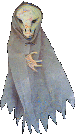Attributes and Character Generation for Phantom's Bane
This page is in the Eposic Archive. Web pages in the Eposic Archive are possibly out of date and will not be maintained, but are being retained for historical purposes. Thank you for visiting Eposic!
Related Links
- Basic Information About Phantom's Bane
- Attributes and Character Generation
- Combat Resolution
- Non-combat Action Resolution
- Character Advancement
- Play Phantom's Bane
Attributes
The gaming system I use in Phantom's Bane to resolve combat and other actions is one of my own devising. I kept it simple, to keep the code relatively simple. Each creature (i.e., your character and each foe your character will encounter) has 4 attributes: Offense, Defense, Health, and Skill.
Offense is a creature's potential to do damage in combat without a weapon. It is also a measure of how well the creature can make use of a weapon, including a natural weapon.
Defense is a measure of a creature's protective/evasive capability in combat without any armor. It is also a measure of how well the creature can make use of armor, including natural armor.
Health is a measure of well-being—if a creature's Health drops to 0 or less, that creature is dead or otherwise defeated. Health also represents how long a creature can participate in combat before it begins to weaken from the strenuous activity.
Skill is a measure of a creature's ability to maneuver or to manipulate objects. It's also used to determine how observant your character is. Skill is the attribute used to resolve all non-combat actions. It may also be used in combat, but only when one side or the other tries to leave combat before either side has been defeated.
Character Generation
You create a character by one of four methods.
- Roll 4 dice and add 1 to each die. The dice values are assigned to the attributes in the order they are rolled. Note: When you load the game page, it will roll the dice for this method automatically. If you don't like the numbers you get, click the Reroll button to try for better numbers, or choose one of the other options below.
- Assign the value 5 to each attribute. Click the All Fives button to make this assignment.
- Assign the value 4 to two randomly-chosen attributes, and the value 6 to the other two attributes. To choose this method, or to reassign which attributes get the 4s and which attributes get the 6s, click the Fours/Sixes button. You may need to click several times to get the exact configuration of 4s and 6s that you want. (If it appears that the numbers aren't changing, just keep clicking, and they eventually will.)
- Assign the value 3 to two randomly-chosen attributes, and the value 7 to the other two attributes. To choose this method, or to reassign which attributes get the 3s and which attributes get the 7s, click the Threes/Sevens button. You may need to click several times to get the exact configuration of 3s and 7s that you want.
When you're satisfied with the numbers assigned to your beginning character's attributes, click the Accept button to accept the current values listed for your character. You will then be able to enter a name for your character, after which your character will find himself or herself in the beginning town.
Related Links
- Basic Information About Phantom's Bane
- Attributes and Character Generation
- Combat Resolution
- Non-combat Action Resolution
- Character Advancement
- Play Phantom's Bane
Note: If you have saved a character (referred to in-game as scribing the character's story), another option on the start page will be available. This option, Continue Story, will pick up the game where you saved it last. Note that you can only have one saved character at a time. The act of saving at any time overwrites all previous saves. Caveat: If you have multiple browsers, you can have one save per browser. You might also effect multiple saves on a computer by using multiple login accounts.